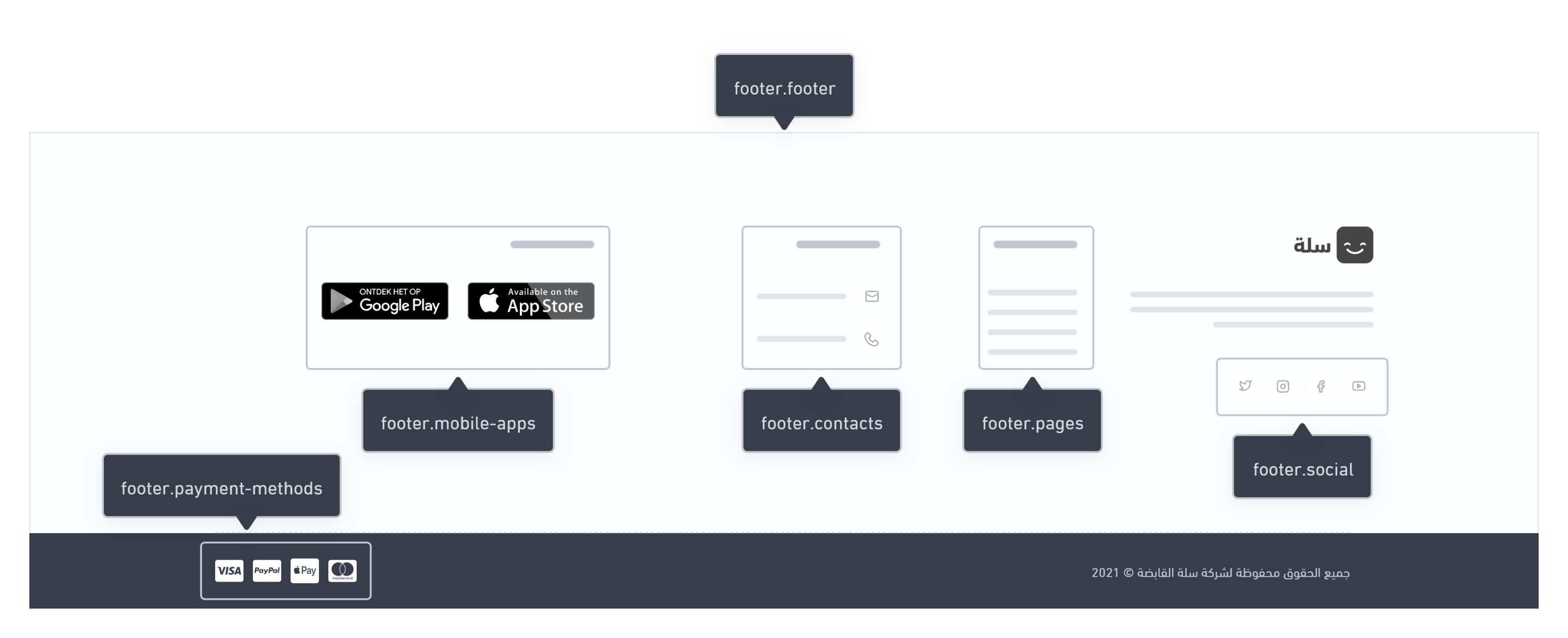By default, themes created with Twilight include a footer section. The footer section includes components such as the contacts, payment-methods, social media links, and many more.Following is the location of the footer components:In the following example we can see that the footer includes:
This part is the footer's main component, which embeds several parts, such as contacts, payment-methods, and social.Usage#
In general, the footer section is a container for all of the footer-related components. These element components can easily be called there as per the developer style and design. Below is an example of including these components.
This component shows the "contact us" details provided by the store owner. These details can be a WhatsApp contact number, a mobile or phone number, a Telegram channel, or even an email address.Variables#
Usage#
This component receives an array for contacts. Each option in the array represents a specific contact detail. The developer can use a loop statement to display all of the contacts details. Below is an example of that.
Mobile-app#
This component lists the links of the mobile applications of the store. For example, it may show the store's iOS application link in the App Store.Variables#
Usage#
This component receives an array of apps, and then display each element using a for-loop statement.
In this section of the footer, we list a group of links to some internal pages. For example, a link to the "Privacy Policy" page.Variables#
Usage#
This component receives an array of pages as items, and then display each element using a for-loop statement.
Payment-methods#
This component lists the available payment methods provided by the store. For example, "Cash On Delivery" or/and "Credit Cards".Variables#
Usage#
This component receives an array of payment_methods, and then display each element using a for-loop statement.
Social Links#
This component lists all of the social media links provided by the store. For example, Instagram, Twitter, Snapchat, Tiktok, Youtube, Facebook, and Pinterest links.Variables#
Usage#
This component receives an array of links, and then display them our using a for-loop statement. Modified at 2024-09-03 08:34:33