Breadcrumb
<salla-breadcrumb> web component is used as a navigational helper and hierarchy for pages. Breadcrumbs are used as a high-level representation of where users have navigated. Users can click the pages' texts to go back to previous pages.Example
Usage
HTML
SASS
Simple Example
Advanced Example | Using `slots`
Slots
slots makes it customizable to modify certain labels, such as icon.| Slot | Description |
|---|---|
icon | Replaces the breadcrumb arrow icon with a customized icon. Find a list of Salla Icons here |
item | Replaces breadcrumb item, with replaceable props which are {url}, {title}. |
Note
salla.config.get('theme.settings.is_breadcrumbs_enabled') to toggle their visibility.previous page or by retrieving the parent page using:salla.config.get('page.parent').Modified at 2024-10-07 11:41:33
